I'm not an early adopter of anything (I finally downloaded an emoticon keyboard last weekend). But I've recently been using a couple new-ish tools on the interwebs and I wanted to pass them along, even though the pics aren't pretty weekly devotional fare.
Too cheap for Photoshop? Gimp was the original free photoshop, and it follows the original program and all its complexity. But if you are more of an Elements girl, try Pixlr. It is web-based so no need to download anything. I used it to edit/create papel picado templates and to manipulate some text and images for Molly's party invitation. It's got a clone tool so you can get rid of weird things in your photos. I also editted a Waterlouge image that was just a little off for me....nothing amazing, but nice to have for free.
And speaking of invitations, try PicMonkey. If the idea of Photoshop or Illustrator scare you, PicMonkey is your friend. And it is free and web-based.
I use it a lot to put photo collages together for the blog ("Collage" above--nothing fancy), but they offer invitation templates--go to "design"--by size if you have something simple and don't want to pay for an etsy printable (they have backgrounds, simple shapes, etc.). Some features require a subscription (like certain fonts or speech bubbles, etc.), but you can get a lot of utility without upgrading to a paid account. I think the "Touch-up" does need $$ for most things other than basic photo adjustments (incase you and your kin need to look tanner, thinner, whiter teeth, etc.).
 |
| via |
If you ever need a quick layout but don't want to think about it, try Canva. It's free and has lovely, graphic-design-y templates ready to go. Extra features can be purchased at $1 a pop. This is definitely money for elementary school reports or some power-point goodness.
Generally I use Printstagram for my Iphone photos. I'm happy with their price and the little 4x4 squares. I've ordered their framed print, and it was a nice framing job.
The Printstagram books were just OK for me, so I checked out this round-up of photo book printers on Cool Mom Picks and I'm loving Artifakt Uprising (working on Henry's baby book with them). Very chic and simple; I might do Christmas cards with them if I ended up using some Instagram photos.
And finally, the app that is changing my life is ArtKive. It costs something ($3?), but you tell it your kids' names and ages and when artwork hits your house, you take a photo of it. The app lets you tag the photo with the date and creator, and it keeps the digital file (fate of the hardcopy is up to you). Then, when you are ready you just hit a button and a book will arrive at your house with all the masterpeices. For a price, you can send them your stockpile and they will archive it for you. Obviously, if they fold in the middle of the night there is some risk the masterpieces will be lost forever, but that is risk most of us can live with (especially during those prolific preschool years).
So go spend more time in front of your computer.
So go spend more time in front of your computer.

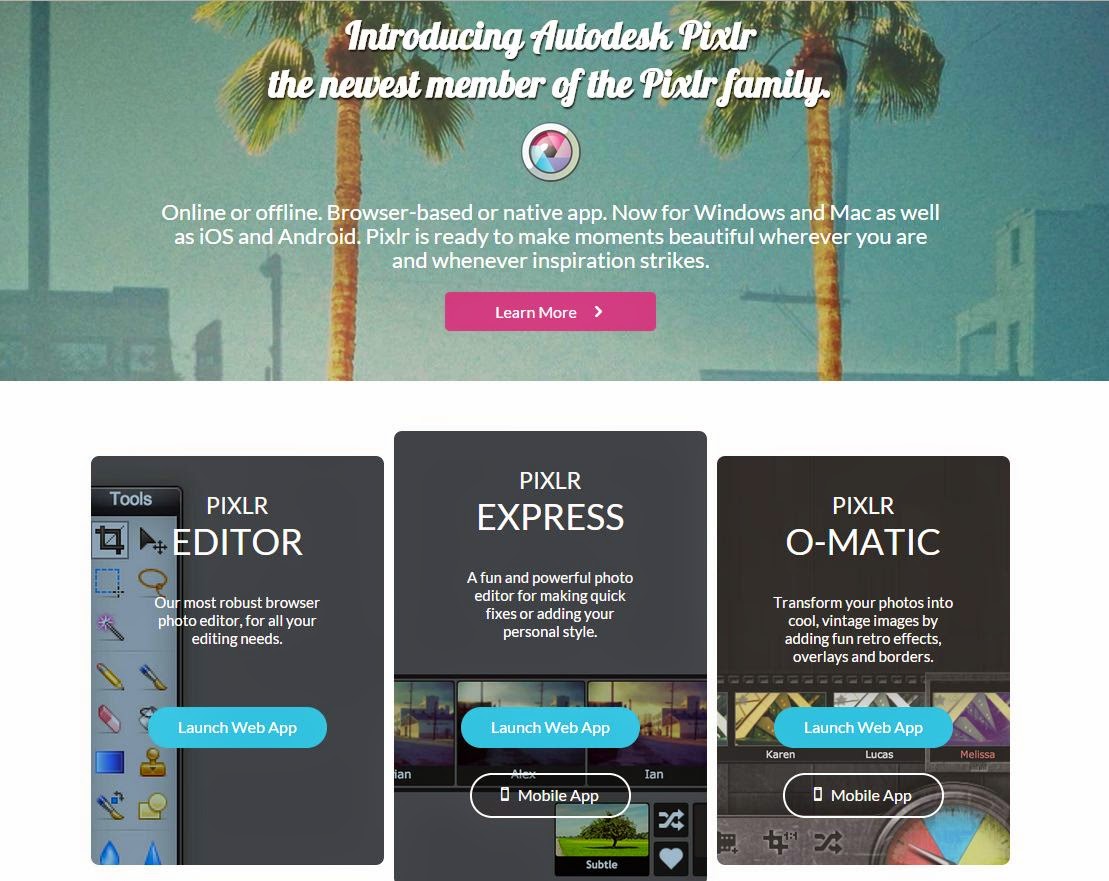





No comments:
Post a Comment